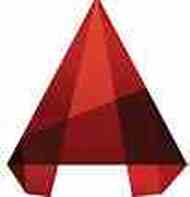AutoCAD is a computer-aided design (CAD) software application used for creating 2D and 3D designs and drafting. It was first introduced by Autodesk in 1982 and has since become one of the most popular CAD software tools used in a wide range of industries including engineering, architecture, construction, manufacturing, and more.
AutoCAD enables users to create precise and detailed drawings by using a variety of tools and features such as lines, shapes, text, dimensions, layers, and blocks. It also provides a range of advanced features such as 3D modeling, rendering, and animation that enable users to create complex designs and visualizations.
AutoCAD is known for its versatility and compatibility with other software tools and formats, allowing users to import and export files in various formats such as PDF, DWG, and DXF. It is available for Windows and Mac operating systems and is widely used by professionals and students alike for a variety of design and drafting purposes.
AutoCAD is commonly used by Interior Designers to create accurate and detailed drawings of interior spaces. Here are some ways in which AutoCAD can be used in interior design:
AutoCAD enables users to create precise and detailed drawings by using a variety of tools and features such as lines, shapes, text, dimensions, layers, and blocks. It also provides a range of advanced features such as 3D modeling, rendering, and animation that enable users to create complex designs and visualizations.
AutoCAD is known for its versatility and compatibility with other software tools and formats, allowing users to import and export files in various formats such as PDF, DWG, and DXF. It is available for Windows and Mac operating systems and is widely used by professionals and students alike for a variety of design and drafting purposes.
- AutoCAD interface: has a user-friendly interface that consists of various menus, toolbars, and commands, which can be customized to fit the user's needs. It also has a command line feature, which allows users to enter commands and shortcuts directly.
- 2D and 3D Design: AutoCAD supports both 2D and 3D design and drafting, allowing users to create detailed and accurate models in either mode. Users can easily switch between modes using the workspace switcher, and the software provides tools and features to support both types of design.
- Precision and Accuracy: AutoCAD is known for its precision and accuracy, which is essential in design and drafting. The software provides tools such as snap-to-grid, snap-to-object, and polar tracking to ensure that drawings are aligned and accurate.
- Collaboration: AutoCAD enables users to collaborate and share designs with others in real-time. Users can share designs via cloud-based services, and the software provides features such as markup and commenting tools to facilitate collaboration.
- Customization: AutoCAD is highly customizable, allowing users to create their own custom commands, toolbars, and menus. This feature is especially useful for professionals who have specific workflows and processes that they follow.
- Compatibility: AutoCAD supports a wide range of file formats, including DWG, DXF, PDF, and more. This makes it easy to share designs with others who may be using different software tools.
- Licensing: AutoCAD is available as both a perpetual license and a subscription-based model. The subscription-based model provides access to the latest updates and features and is a popular choice for many users.
AutoCAD is commonly used by Interior Designers to create accurate and detailed drawings of interior spaces. Here are some ways in which AutoCAD can be used in interior design:
- Floor Plans: AutoCAD can be used to create 2D floor plans of interior spaces, including walls, windows, doors, and other structural elements. These plans can be used to determine the layout and flow of a space and to plan furniture placement.
- Furniture Design: AutoCAD can also be used to create 2D and 3D models of furniture pieces, allowing designers to customize and visualize furniture designs before they are built.
- Lighting Design: AutoCAD can be used to create lighting plans, including the placement of light fixtures and electrical outlets. This allows designers to ensure that a space is well-lit and functional.
- Material Selection: AutoCAD can be used to create detailed elevations of interior spaces, including the placement of materials such as flooring, wall finishes, and tile. This allows designers to visualize how different materials will look in a space and to make informed decisions about material selection.
- Collaboration: AutoCAD enables interior designers to collaborate with architects, contractors, and other professionals by sharing design files and making changes in real-time.